1. 如何爬取城市天气¶
1.1. 一、前提条件¶
- 1.首先确保当前固件依赖包是否完整
help(“modules”)
- 效果如下图,若没有图上两个依赖包,请烧录最新固件。
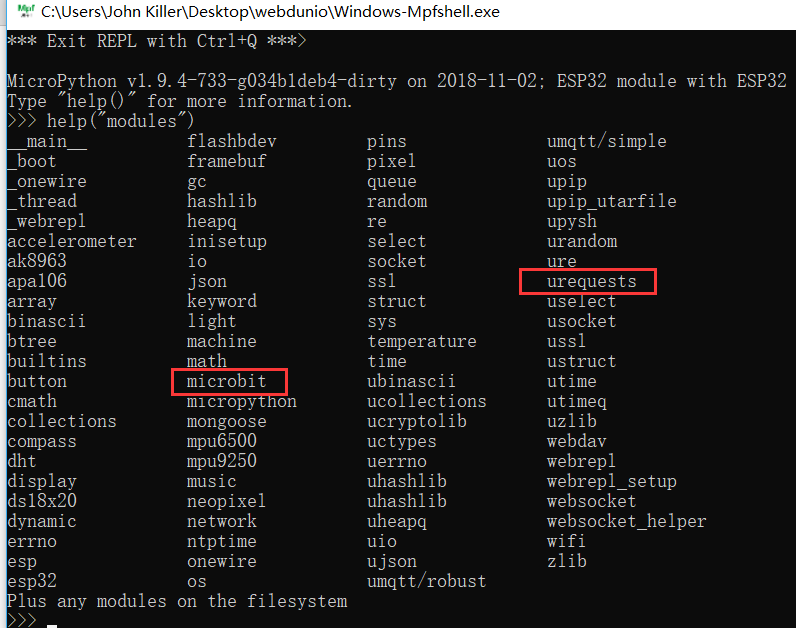 Evaluate
Evaluate- 2.确保已经连上网络 详见:https://github.com/BPI-STEAM/BPI-BIT-MicroPython/wiki/how_to_wifi
1.2. 二、准备天气api¶
- 1.这里我用到了国家气象局的API
http://www.weather.com.cn/data/cityinfo/101200801.html # 101200801为荆州市各城市ID详见:http://mobile.weather.com.cn/js/citylist.xml - 2.请求返回Json数据样列
{
"weatherinfo":
{
"city": "荆州",
"cityid": "101200801",
"img1": "n7.gif",
"img2": "d2.gif",
"ptime": "18:00",
"temp1": "16℃",
"temp2": "23℃",
"weather": "小雨转阴"
}
}
- 我们可以分析这些json文件写出下面这样的实例
1.3. 三、实例分析¶
import urequests
from microbit import *
def get_weather():
url = "http://www.weather.com.cn/data/cityinfo/101200801.html"
rsp = urequests.get(url)
data = eval(rsp.text) # eval函数用于把字符串类型的json数据->转为python的字典类型
weather = data["weatherinfo"]
L = weather["temp1"] #最低温
H = weather["temp2"] #最高温
return "L:" + L[:-1] + " H:" + H[:-1] # 数据样例-> L:16 H:23
display.scroll(get_weather())
# L[:-1] H[:-1]去掉℃和℉两个特殊符号,否则会出现编码错误